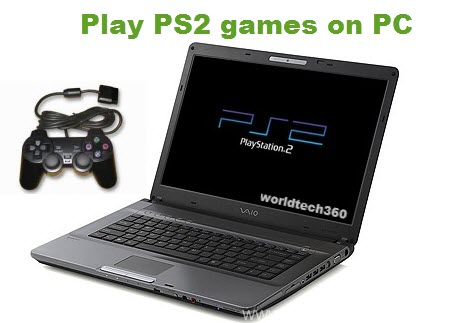
Step by step process.
1.Download PCSX2. You can download it by clicking here(CLICK HERE).you can choose your platform and download iti.e whether it is windows ,mac or Linux etc.,
2.Now click on the downloaded file and you will see the screen as below.I recommend you to check the direct x web setup because it will update your direct x to a newer version so that your game runs smoothly.
3.After completion of installation download the bios.you can download it by clicking here(CLICK HERE).First of all what is meant by BIOS.
5.Now start the program and you will see the window like the above one and select the plugin which suits to your system and press next.
6.Now it will ask you to select the bios path and select the bios which you have copied to PCSX2 folder as shown and click finish.
7.After clicking on finish u will see a window like this.
8.Before starting the game configure the controllers in order to play with keyboard by browsing into config>controllers>plugin settings .
9.Now browse to the PAD1 tab and you are gonna see many buttons on right side.In order to configure click on that button and click on the respective button on the key board shortcut.
10.For better controllers you can choose the keys as shown below and press Apply.
11.In order to play the game go to CDDVD>Iso selector>browse and browse the game file which is in .ISO format.
12.Click on system>Boot CDDVD and you will see the screen as below if you have done all the things correct.
That's it friends i hope u enjoyed the article.If you have any queries feel free to ask us through comments.
BIOS-They are set of computer instruction which control input and output operations.4. After installing it you will find a folder named PCSX2 as shown below.In that copy the bios folder which you have downloaded.
5.Now start the program and you will see the window like the above one and select the plugin which suits to your system and press next.
6.Now it will ask you to select the bios path and select the bios which you have copied to PCSX2 folder as shown and click finish.
7.After clicking on finish u will see a window like this.
8.Before starting the game configure the controllers in order to play with keyboard by browsing into config>controllers>plugin settings .
9.Now browse to the PAD1 tab and you are gonna see many buttons on right side.In order to configure click on that button and click on the respective button on the key board shortcut.
10.For better controllers you can choose the keys as shown below and press Apply.
11.In order to play the game go to CDDVD>Iso selector>browse and browse the game file which is in .ISO format.
12.Click on system>Boot CDDVD and you will see the screen as below if you have done all the things correct.
That's it friends i hope u enjoyed the article.If you have any queries feel free to ask us through comments.











 Subscribe to our mailing list to get the updates to your email inbox...
Subscribe to our mailing list to get the updates to your email inbox...

0 comments: